
The Password Manager on Android will now warn you about weak and re-used credentials, while compromised password warnings are coming to all Chrome (Android, Chrome OS, iOS, Windows, MacOS and Linux) users. Touch-to-Fill in the browser will let you quickly sign in from the bottom sheet that slides up when a saved password is available. This change started rolling out with Chrome 103. One benefit of this is how you can browse the web in Chrome while looking for credentials. Meanwhile, Chrome for Android will now open Password Manager directly instead of offering its own native UI under Chrome settings > Passwords.

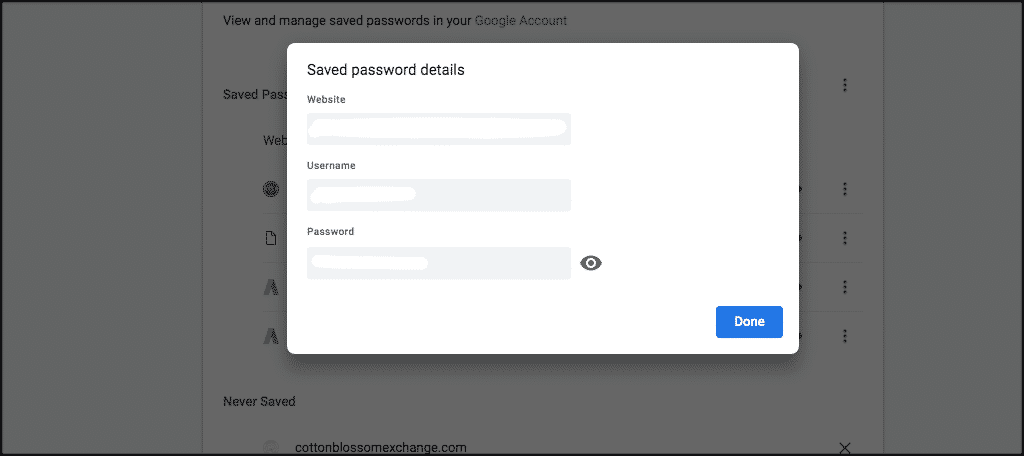
We’re always grateful for feedback, and many of you have shared that managing passwords between Chrome and Android has been confusing at times: “It’s the same info in both places, so why does it look so different?”


 0 kommentar(er)
0 kommentar(er)
